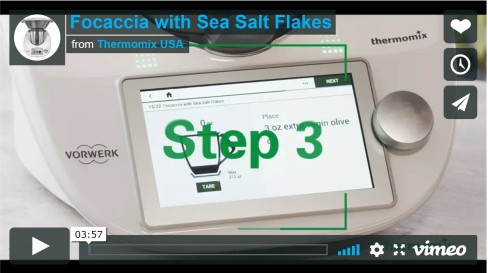Get Cooking Playlist
Getting started with your new kitchen helper has never been easier. Just follow these steps and you will be planning and cooking in no time.
Welcome to the community
1. 10 Minute basic introduction to COOKIDOO® the Thermomix® recipe platform. Download the app or access on your desktop. Free for 6 months with your TM6 purchase, $55/year optional subscription afterwards. Renewal can only be done on the website (not the app).
2. Set your personal preferences in Cookidoo®, this way you will receive recipe search results from numerous countries and/or multiple languages. Please note - this effect may take a day to take affect as the Cookidoo® server is located in Germany.
3. Save my "GET COOKING" Cookidoo® collection by clicking this link & save the BASIC COOKBOOK to your profile here.
Note - this feature only works via the app, not the desktop version
4. Follow this UNBOXING video. The setup is very self-explanatory. Enter your WIFI information, your Cookidoo® profile account and you will be automatically connected.
5. First dish suggestion. Gather your ingredients & cook along or watch. Here is the link to the CREAMY TOMATO SOUP recipe.
6. Watch some more favorite recipes and be inspired. Follow the links to the individual recipes and save them in your weekly plan/recipe collection. BERRY DREAM, FOCACCIA WITH SEA SALT, TINGA DE POLLO & ASIAN RICE WITH VEGETABLES.
7. Deepen your Cookidoo® skills with these videos.
- 7a - Shopping list & ingredients delivery option
- 7b- Find and save a cookbook in Cookidoo®
- 7c - Finding recipes for large families in Cookidoo®
- 7d - A couple more tricks to find your perfect recipe in Cookidoo®
- 7e- Creating your personal recipes in Cookidoo®
- 7f - Translating recipes in Cookidoo®
- 7g - Share entire created collections in Cookidoo®
- 7h - Renewing your Cookidoo® subscription
- 7i - Adjusting serving portions in Cookidoo®
8. Check out my other YouTube Playlists
- 8a - How professional Chefs are using the Thermomix®
- 8b - Rock your Thermomix® 5 day challenge
- 8c - Curious to learn more about the Thermomix®
- 8d - quick Thermomix® recipes
- 8e - Thermomix® quick hacks including TAKING OUT THE BLADE
- 8f - Recorded ZOOM cooking sessions